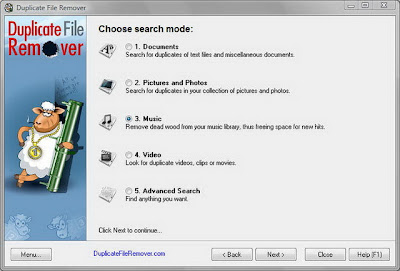New Sound Blaster Drivers
With the loads of problems reported by users with Soundblaster cards on Windows XP Creative has stepped up and offered drivers for at least some models of their Sound Blaster cards, but check your particular model closely.
I have downloaded the SB128 drivers and my sound problems have been resolved..! So they do work.
http://www.creative.com/support/winxp/