Many of them have problem of reading DOCX files in your desktop, while your desktop reads only .doc files?
here is a solution for you all
But please note that this is only the word document viewer not editor so it does not allow editing word documents.
This tools is provided free by Micorosoft itself & can be downloaded easily from their site.
And it is just 25 MB large. It enables you to view, print and copy Word documents, even if you don’t have Word installed. Not only *.docx it also supports *.docm,*.rtf,*.txt,*.html,*.wpd,*.doc,*.xml, etc.
Click here to download Microsoft Word Viewer.
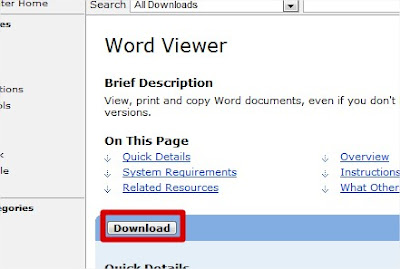
Accept or save the file.
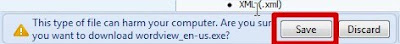
You can also try Microsoft Excel viewer. Click here to download Microsoft Excel Viewer. It allows you to view all the versions of excel files.
feel free to leave your comments.............
No comments:
Post a Comment