To change the name of the Recycle Bin desktop icon,
follow these steps
goto RUN type regedit
and then go to:
HKEY_CLASSES_ROOT/CLSID/{645FF040-5081-101B-9F08-00AA002F954E}
and change the name "Recycle Bin" to whatever you want (don't type any quotes).
plz leave ur comment
Welcome to the World of Free Computer and Internet Tips and Tricks.
Thursday, April 14, 2011
Baware of CTRL + C
Be careful while using ctl+c cmd.
when you are using it on internet
Its not the safe thing to do when you are online.
What happens when you press Ctrl+C while you are Online?
This copied data is stored in clipboard and is accessible from the net by a combination of Javascripts and ASP.
yes its true
if u dont believe me
Just try this:
1) Copy any text by Ctrl + C
2) Click the Link:
http://www.sourcecodesworld.com/special/clipboard.asp
3) You will see the text you copied was accessed in the above address.
so please don't keep sensitive data (like passwords, credit
card numbers,PIN etc.)in the clipboard while surfing the web.
how to stop this?
You can stop other from hacking your clipboard content by doing this:
Go to internet options of explorer
tools menu ->Internet option -> Security Custom level
In settings - disable the option
allow past operations via script.
when you are using it on internet
Its not the safe thing to do when you are online.
What happens when you press Ctrl+C while you are Online?
This copied data is stored in clipboard and is accessible from the net by a combination of Javascripts and ASP.
yes its true
if u dont believe me
Just try this:
1) Copy any text by Ctrl + C
2) Click the Link:
http://www.sourcecodesworld.com/special/clipboard.asp
3) You will see the text you copied was accessed in the above address.
so please don't keep sensitive data (like passwords, credit
card numbers,PIN etc.)in the clipboard while surfing the web.
how to stop this?
You can stop other from hacking your clipboard content by doing this:
Go to internet options of explorer
tools menu ->Internet option -> Security Custom level
In settings - disable the option
allow past operations via script.
HOW TO OPEN BLOCKED WEBSITES
IF you are not able to visit your favorite websites in your school or college or any place where some sites are blocked?
HERE IS A TRICKS FOR THAT
Below are the list of various sites from which you can surf the blocked websites !
http://kproxy.com
http://backfox.com
http://atunnel.com
http://calculatepie.com
http://www.stupidcensorship.com
http://www.vmathpie.com
http://www.xroxee.com
http://mathtunnel.com
http://www.pagemod.com
HERE IS A TRICKS FOR THAT
Below are the list of various sites from which you can surf the blocked websites !
http://kproxy.com
http://backfox.com
http://atunnel.com
http://calculatepie.com
http://www.stupidcensorship.com
http://www.vmathpie.com
http://www.xroxee.com
http://mathtunnel.com
http://www.pagemod.com
CONVERT SCANNED IMAGES INTO TEXT
OCR (optical character recognition) is the recognition of printed or written TEXT CHARACTERS s by a computer. IT involves
photoscanning of text character-by-character
analysis of the scanned-in image
and then translation of the character image into character codes
such as ASCII, commonly used in data processing.
In OCR processing, the scanned-in image or BITMAP is analyzed for light and dark areas in order to identify each alphabetic letter or numeric digit. When a character is recognized, it is converted into an ASCII code.
SO IF YOU HAVE SCANNED A PAGE CONTAINING TEXT IT WILL BE IN IMAGE & IF YOU WANT TEXT FROM THIS IMAGES YOU CAN TRY THIS SOFTWARE
CONVERT YOUR SCANNED TEXT DOC TO TEXT FILES
DOWNLOAD HERE
photoscanning of text character-by-character
analysis of the scanned-in image
and then translation of the character image into character codes
such as ASCII, commonly used in data processing.
In OCR processing, the scanned-in image or BITMAP is analyzed for light and dark areas in order to identify each alphabetic letter or numeric digit. When a character is recognized, it is converted into an ASCII code.
SO IF YOU HAVE SCANNED A PAGE CONTAINING TEXT IT WILL BE IN IMAGE & IF YOU WANT TEXT FROM THIS IMAGES YOU CAN TRY THIS SOFTWARE
CONVERT YOUR SCANNED TEXT DOC TO TEXT FILES
DOWNLOAD HERE
what ever u type ur computer will speak
here is a trick to convert ur
TEXT to VOICE without any
software.
steps are
>go to run
>type
Control speech
>write any text
it will be converted to voice
TEXT to VOICE without any
software.
steps are
>go to run
>type
Control speech
>write any text
it will be converted to voice
MULTIPLE LOGIN IN YAHOO MESSENGER
Multiple login in yahoo Without Using any Software
You can login with multiple id's on the same yahoo messenger without
any download or patch .
Follow these steps :
1. Go to Start ----> Run . Type regedit, then enter .
2.Navigate to HKEY_CURRENT_USER --------> Software --->yahoo
----->pager---->Test
3.On the right page , right-click and choose new Dword value .
4.Rename it as Plural.
5.Double click and assign a decimal value of 1.
Its done!!
Now close registry and restart yahoo messenger and try Multiple Login
You can login with multiple id's on the same yahoo messenger without
any download or patch .
Follow these steps :
1. Go to Start ----> Run . Type regedit, then enter .
2.Navigate to HKEY_CURRENT_USER --------> Software --->yahoo
----->pager---->Test
3.On the right page , right-click and choose new Dword value .
4.Rename it as Plural.
5.Double click and assign a decimal value of 1.
Its done!!
Now close registry and restart yahoo messenger and try Multiple Login
How to find the IP address of the sender in Yahoo! mail
When you receive an email, you receive more than just the message. The email comes with headers that carry important information that can tell where the email was sent from and possibly who sent it. For that, you would need to find the IP address of the sender. The tutorial below can help you find the IP address of the sender. Note that this will not work if the sender uses anonymous proxy servers.
Finding IP address in Yahoo! Mail
1. Log into your Yahoo! mail with your username and password.
2. Click on Inbox or whichever folder you have stored your mail.
3. Open the mail.
4. If you do not see the headers above the mail message, your headers are not displayed. To display the headers,
* Click on Options on the top-right corner
* In the Mail Options page, click on General Preferences
* Scroll down to Messages where you have the Headers option
* Make sure that Show all headers on incoming messages is selected
* Click on the Save button
* Go back to the mails and open that mail.
5. You should see similar headers like this:Yahoo! headers : nameLook for Received: from followed by the IP address between square brackets [ ]. Here, it is 202.65.138.109.That is be the IP address of the sender!
6. Track the IP address of the sender
Finding IP address in Yahoo! Mail
1. Log into your Yahoo! mail with your username and password.
2. Click on Inbox or whichever folder you have stored your mail.
3. Open the mail.
4. If you do not see the headers above the mail message, your headers are not displayed. To display the headers,
* Click on Options on the top-right corner
* In the Mail Options page, click on General Preferences
* Scroll down to Messages where you have the Headers option
* Make sure that Show all headers on incoming messages is selected
* Click on the Save button
* Go back to the mails and open that mail.
5. You should see similar headers like this:Yahoo! headers : nameLook for Received: from followed by the IP address between square brackets [ ]. Here, it is 202.65.138.109.That is be the IP address of the sender!
6. Track the IP address of the sender
MS OFFICE Word 2007 Voice Command
Use a Voice Command
You can use sound in Microsoft Office Word.
1. In the Word document, place your cursor where you want your voice message to go.
2. Click Insert, and then in the Text section, click the Insert Object button.
3. In the Object dialog box, on the Create New tab, in the list of object types, select Wave Sound.
4. Click OK, and then record your own voice note.
You can use sound in Microsoft Office Word.
1. In the Word document, place your cursor where you want your voice message to go.
2. Click Insert, and then in the Text section, click the Insert Object button.
3. In the Object dialog box, on the Create New tab, in the list of object types, select Wave Sound.
4. Click OK, and then record your own voice note.
View DOCX/XLSX Files Without Using Microsoft Word/Excel
Many of them have problem of reading DOCX files in your desktop, while your desktop reads only .doc files?
here is a solution for you all
But please note that this is only the word document viewer not editor so it does not allow editing word documents.
This tools is provided free by Micorosoft itself & can be downloaded easily from their site.
And it is just 25 MB large. It enables you to view, print and copy Word documents, even if you don’t have Word installed. Not only *.docx it also supports *.docm,*.rtf,*.txt,*.html,*.wpd,*.doc,*.xml, etc.
Click here to download Microsoft Word Viewer.
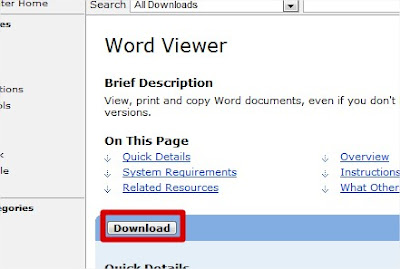
Accept or save the file.
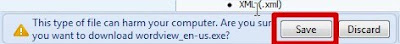
You can also try Microsoft Excel viewer. Click here to download Microsoft Excel Viewer. It allows you to view all the versions of excel files.
feel free to leave your comments.............
Subscribe to:
Comments (Atom)